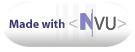Tuesday, April 26, 2005
Ubuntu-Kubuntu Mini-Review
Linux, for those who do not know, but who might care, at least a little, is a computer operating system. You can get Linux for free, or you can pay for it. If you pay for it, you get technical support. If you get it for free, you have to use the Internet or call a friend to get support.
Unadorned Linux is sort of like DOS used to be: it has a command-line-only interface. That is great for some things, but most people want to have windows and icons and be able to point and click. For that reason, Linux usually is used to run a window manager. This is like versions of Windows before XP. Windows versions through Windows ME actually were graphical interfaces than ran on top of DOS.
Linux is different, though, because it is much more stable than Windows; it crashes rarely. (In fact, I have never crashed it, even though I do some pretty strange things.) Also, you can choose what kind of graphical interface you want. There are some simple interfaces, like BlackBox, that are minimalistic, but don't use much memory or processing power. They are great if performance is your primary concern. Linux generally is distributed with one or more window managers already configured. Such a package is called a distro.
The most popular window managers are Gnome and KDE. People argue about which is better, which is pointless. Some people find one more intuitively simple to use than the other. Since I prefer KDE, Ubuntu was not as easy for me to use as some other distributions. When Kubuntu came out, I decided to try it.
Since I live in broadband wasteland, I downloaded it at work, and burned it to a CD. I downloaded it using a download manager that allows me to regulate the speed, so I did not hog all the bandwidth from everyone else in the office.
Last time I formatted one of my hard drives, I left a lot of unformatted space, just for this kind of project. Installation was pretty easy, although it did require some technical know-how, such as what network addresses to enter. One thing I liked was that it detected other operating systems, and offered to set up a multi-boot system, and it did so correctly. It told me what it was going to do before it did it, letting me know where it was going to put the boot manager and what it was going to put in the boot menu. Windows does not do either of those things. Granted, most people don't want a multi-boot system; or at least, they do not know that they want it.

Kubuntu booted right away. No fiddling around. However, it did not set up my dual-monitor arrangement properly, nor did it detect the need to offer me options for the set up. I could not find a simple set-up tool. No problem for most people, since most people use only one monitor at a time. It shouldn't have been any problem for me, either, since it is not difficult to set it up manually. That is where I hit my first annoyance.
I wanted to refer to the set-up file (/etc/X11/XF86Config) in one of my other installed distros. That is the simplest way to configure a new system the way you want it. The problem was, Kubuntu would not let me mount the other drives. That is because mounting a drive is something that requires a higher level of privileges than an ordinary user has. One quirk of K/Ubuntu is that it does not set up a root account during installation. I actually knew that ahead of time, but did not worry about it. I did not worry about it, because I thought that, when the time came, I would just use the Internet to find out how to do it. That led to the next snag.
I opened the program that is used to dial a modem, KPPP. Except ordinary users do not have the privilege to dial out. Fedora is the same way, but with Fedora, a root (high level) account is set up during the installation. No root account meant no internet access, which meant I could not find out how to set up a root account. The help files were almost empty. If I had had Internet access, I could have downloaded them, but that was not possible, so I was out of luck.
To be fair, most people who would use Linux will have always-on Internet access, and would not run into this problem. Or they would write down the instructions for creating a root account before starting the installation. Also, most people do not have multiple drives, nor a two-monitor set-up. Thus, most people would not experience those problems. And many who do have such systems are more adept at using Linux than I am, and would have had no problem troubleshooting the snags. Since I am not really a geek (I thought I was, but my wife tells me I am not), I tend to learn just enough to let me figure out how to do what I want to do, then use the Internet to figure out new things as they arise.
Once I got it set up, it worked perfectly. The programs that come with it are sufficient for pretty much anything that an average computer user would want to do. That includes wordprocessing, e-mail, browsing the Internet, and playing games. Image processing, photo scanning, and the like are a snap. Synchronizing a PDA is fairly simple, although not yet entirely a plug-and-play operation. Using a USB flash drive is simple.
Probably all distros these days come with OpenOffice, a very good clone of Microsoft Office. OpenOffice can open, edit, and save Microsoft files from Word, Excel, and PowerPoint. I have created PowerPoint presentations at work using the Microsoft product, edited them at home, then taken them back to work for more editing, then used them in front of a real audience. No problem.
There are zillions of games for Linux, and almost all of them are freely available. Some are simple, such as the omnipresent Solitare and Tetris. Some are more elaborate, such as FreeCiv (a clone of Civilization II). Most popular old arcade games have been cloned.
In summary, Linux is a good option for either people with normal computers, or people with strange computers and a lot of technical knowledge, or people with strange computers with a lot of time or their hands. High-speed Internet access is a definite plus. People like me, with a strange computer, intermediate computer knowledge, and dial-up access, have to expect some snags. Even then, mature distros, such as Fedora, Mandriva, or SuSE, are likely to work pretty well. K/Ubuntu is getting close, but is not there yet. I actually think it would be a good choice for someone with an off-the-shelf computer, because it doesn't present the user with multiple different ways to do the same thing.
Persons who are curious about this should download one of the "Live CD" versions and try it that way. It boots right from the CD, and does not affect your hard drive. If it seems appealing, you can install it with an Install CD. If you are new to Linux and have no specific reason to try K/Ubuntu, probably the best Live CD to get would be Knoppix. If you are unsure of your ability to download and/or burn the CD, you can order one for $1.99 (plus shipping, which isn't much) from BudgetLinuxCD's.
(Note: The Rest of the Story/Corpus Callosum has moved. Visit the new site here.)
E-mail a link that points to this post:
Comments:
Post a Comment