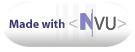Sunday, February 05, 2006
RR4 Experience
I decided to take a break from the usual political and science/medicine
fare. Greg, from the Information is Free
blog, asked some questions about RR4/64, which I will answer here,
along with some unsolicited information.
The computer I am using now has three operating systems on it, and two hard drives. Windows XP was installed first, on the first drive. Second, Suse 9.3 was installed, by resizing the NTFS partition to make room for the new operating system. All of the critical data were backed up to the second drive before doing the repartitioning. Suse automatically installed a boot loader with a menu that made it easy to choose an OS at startup. I installed Suse 10.0 later, in the same space that 9.3 had been (on the first drive.)
On the second drive, I left some space to use specifically for trying out different types of Linux. About 20GB is available for that purpose. I won't bore you with my "life list" of distros I've tried.
More recently, I installed RR4 on the second drive. That worked OK, but when I installed the boot loader, it only included items for booting Windows and RR4; it did not include Suse on the menu. I fixed that using the Suse installation disk, which has a "repair" option. The Suse repair reconfigured the boot loader, and appropriately included items for Windows, Suse, and RR4.
Over the last couple of days, a new version of RR4 came out. I deleted the partition for the old one, and installed the new one. This time, I did not have the RR4 installation program install a boot loader. After the installation, I merely edited the menu item in GRUB to reflect the new boot files in RR4. That worked fine, although I found that some of the aspects of the boot menu are counterintuitive (at least using my brand of intuition).
RR4 offers several options. The easiest is to simply boot from the live DVD. I think that most fairly recent computers will do this by default. That is, you do not have to change any esoteric settings. If there is a bootable DVD in the drive when the system is started, it will boot from the DVD, rather than from the hard drive.
Booting from the DVD is slower than booting from the hard drive, and launching programs is slower, but it is very simple to do. The DVD includes programs for email, web browsing, and typical office functions such as wordprocessing and spreadsheets. Therefore, a user can do almost anything one ordinarily would do with a computer, even if the hard drive does not work. I think that the live DVD option is what the author of RR4 was referring to with the mention of getting up and running in 5 minutes.
Another option for using RR4 involves installing it to the hard drive. That requires making two partitions, at least; one for the OS, and another for swap space. This has advantages and disadvantages. The big advantage is that the system starts and runs more faster than it does if running a live DVD. The disadvantage is that it takes up space on the hard drive. Also, since (almost) no computer that is operational has extra unpartitioned space on a hard drive, it is necessary to resize an old partition and make new partitions before the new OS can be installed. This is not something one does casually, since it is easy to really mess things up and lose data in the process. It requires an intermediate level of knowledge and a bit of confidence to do.
Actually, the partition took in the installation program is not difficult to use, and I think a beginner could do it, but I would not recommend it unless you are using an old computer that you don't care much about, or have a really good friend who can bail you out if you mess up. In any case, a backup of all important data is a really really good idea. It helps to have two hard drives, because if you mess up during the partitioning process, and have a fully operational operating system on the other drive, it is pretty easy to recover from an error. It also makes it easy to back up a lot of data.
Installing RR4 to the hard drive can be done using different methods. The easiest is to use precompiled binaries. Note that you do not have to actually understand what that means in order to do it. Just pick that option. The Gentoo installer then creates all the necessary directories and puts the necessary files in the correct places. With that option, there are very few choices to make in order to prepare for the installation. You choose some things like your time zone, language, and whether or not to install a boot loader. Unless you are very familiar with configuring boot loaders (GRUB -- grand unified boot loader -- in this case) you will want to let the installer set up the boot loader for you. It will recognize a Windows installation automatically, if one exists. Then, when you reboot, you first see a menu that lets you choose whether to boot Windows or RR4. Unfortunately, if you have another kind of Linux, you will have to add that to the menu somehow. (note: this was true for my setup, but I did not experiment to see if it always is true.) This is not much of an issue, since presumably anyone who is going to run three or more OSs is prepared to manually edit a boot menu.
Using precompiled binaries, the installation takes some time, I would estimate about 20 minutes, but frankly I did not keep track, and could be off by quite a bit. The time is spent unpacking the binaries from archive files. The installation does not download or compile anything.
The reason that Greg asked about the details of the installation, is that RR4 and RR64 are based on Gentoo. Gentoo is a type of Linux that has a (well-deserved) reputation for being the most versatile Linux, but also is the most technically demanding for the user. Prior to the development of the Gentoo graphical interface for installation, most people would install Gentoo using scripts that download the source code and compile everything. That is a very time-consuming process, and requires a great deal of technical knowledge. However, it enables the user to customize the operating system in ways that sometimes are highly desirable. A full discussion of that is not something I want to get into right now. The point is that RR4 allows a user to do that, if desired, but also allows a user to sidestep the most difficult and time-consuming aspects of the installation.
What some people want to get from reading a post like this, is advice on whether or not they should try a new version of Linux. I will address that now.
RR4 is good for beginners, since it is easy to set up. Although the easiest installation does not give you all the advantages, it works fine and would be adequate for the majority of casual computer users. RR4 is also good for advanced users who want the convenience of a graphical installer, but who could do the installation using a command line if they wanted to. RR4 is also good for anyone who wants to mess around with a highly configurable system, regardless of skill level. I am using it specifically to acquire a greater skill level, but since I probably will make mistakes, I am not planning to use it as my primary operating system...at least for now.
I would not recommend that someone switch from a different, functioning version of Linux, to RR4. Greg mentioned that he uses Fedora, and presumably he is pretty happy with that. I doubt that there would be any pragmatic reason for him to switch. Likewise, I am happy with Suse, and don't have a specific reason to stop using it. But RR4 gives me more options to play around with, so it is fun to have. It is sort of like a automobile hobbyist who has one car that he or she takes to work every day, and another that he or she tinkers with in the garage. It is the same kind of thing, only a lot cheaper. In fact, it doesn't cost anything.
(Note: The Rest of the Story/Corpus Callosum has moved. Visit the new site here.)
E-mail a link that points to this post:

The computer I am using now has three operating systems on it, and two hard drives. Windows XP was installed first, on the first drive. Second, Suse 9.3 was installed, by resizing the NTFS partition to make room for the new operating system. All of the critical data were backed up to the second drive before doing the repartitioning. Suse automatically installed a boot loader with a menu that made it easy to choose an OS at startup. I installed Suse 10.0 later, in the same space that 9.3 had been (on the first drive.)
On the second drive, I left some space to use specifically for trying out different types of Linux. About 20GB is available for that purpose. I won't bore you with my "life list" of distros I've tried.
More recently, I installed RR4 on the second drive. That worked OK, but when I installed the boot loader, it only included items for booting Windows and RR4; it did not include Suse on the menu. I fixed that using the Suse installation disk, which has a "repair" option. The Suse repair reconfigured the boot loader, and appropriately included items for Windows, Suse, and RR4.
Over the last couple of days, a new version of RR4 came out. I deleted the partition for the old one, and installed the new one. This time, I did not have the RR4 installation program install a boot loader. After the installation, I merely edited the menu item in GRUB to reflect the new boot files in RR4. That worked fine, although I found that some of the aspects of the boot menu are counterintuitive (at least using my brand of intuition).
RR4 offers several options. The easiest is to simply boot from the live DVD. I think that most fairly recent computers will do this by default. That is, you do not have to change any esoteric settings. If there is a bootable DVD in the drive when the system is started, it will boot from the DVD, rather than from the hard drive.
Booting from the DVD is slower than booting from the hard drive, and launching programs is slower, but it is very simple to do. The DVD includes programs for email, web browsing, and typical office functions such as wordprocessing and spreadsheets. Therefore, a user can do almost anything one ordinarily would do with a computer, even if the hard drive does not work. I think that the live DVD option is what the author of RR4 was referring to with the mention of getting up and running in 5 minutes.
Another option for using RR4 involves installing it to the hard drive. That requires making two partitions, at least; one for the OS, and another for swap space. This has advantages and disadvantages. The big advantage is that the system starts and runs more faster than it does if running a live DVD. The disadvantage is that it takes up space on the hard drive. Also, since (almost) no computer that is operational has extra unpartitioned space on a hard drive, it is necessary to resize an old partition and make new partitions before the new OS can be installed. This is not something one does casually, since it is easy to really mess things up and lose data in the process. It requires an intermediate level of knowledge and a bit of confidence to do.
Actually, the partition took in the installation program is not difficult to use, and I think a beginner could do it, but I would not recommend it unless you are using an old computer that you don't care much about, or have a really good friend who can bail you out if you mess up. In any case, a backup of all important data is a really really good idea. It helps to have two hard drives, because if you mess up during the partitioning process, and have a fully operational operating system on the other drive, it is pretty easy to recover from an error. It also makes it easy to back up a lot of data.
Installing RR4 to the hard drive can be done using different methods. The easiest is to use precompiled binaries. Note that you do not have to actually understand what that means in order to do it. Just pick that option. The Gentoo installer then creates all the necessary directories and puts the necessary files in the correct places. With that option, there are very few choices to make in order to prepare for the installation. You choose some things like your time zone, language, and whether or not to install a boot loader. Unless you are very familiar with configuring boot loaders (GRUB -- grand unified boot loader -- in this case) you will want to let the installer set up the boot loader for you. It will recognize a Windows installation automatically, if one exists. Then, when you reboot, you first see a menu that lets you choose whether to boot Windows or RR4. Unfortunately, if you have another kind of Linux, you will have to add that to the menu somehow. (note: this was true for my setup, but I did not experiment to see if it always is true.) This is not much of an issue, since presumably anyone who is going to run three or more OSs is prepared to manually edit a boot menu.
Using precompiled binaries, the installation takes some time, I would estimate about 20 minutes, but frankly I did not keep track, and could be off by quite a bit. The time is spent unpacking the binaries from archive files. The installation does not download or compile anything.
The reason that Greg asked about the details of the installation, is that RR4 and RR64 are based on Gentoo. Gentoo is a type of Linux that has a (well-deserved) reputation for being the most versatile Linux, but also is the most technically demanding for the user. Prior to the development of the Gentoo graphical interface for installation, most people would install Gentoo using scripts that download the source code and compile everything. That is a very time-consuming process, and requires a great deal of technical knowledge. However, it enables the user to customize the operating system in ways that sometimes are highly desirable. A full discussion of that is not something I want to get into right now. The point is that RR4 allows a user to do that, if desired, but also allows a user to sidestep the most difficult and time-consuming aspects of the installation.
What some people want to get from reading a post like this, is advice on whether or not they should try a new version of Linux. I will address that now.
RR4 is good for beginners, since it is easy to set up. Although the easiest installation does not give you all the advantages, it works fine and would be adequate for the majority of casual computer users. RR4 is also good for advanced users who want the convenience of a graphical installer, but who could do the installation using a command line if they wanted to. RR4 is also good for anyone who wants to mess around with a highly configurable system, regardless of skill level. I am using it specifically to acquire a greater skill level, but since I probably will make mistakes, I am not planning to use it as my primary operating system...at least for now.
I would not recommend that someone switch from a different, functioning version of Linux, to RR4. Greg mentioned that he uses Fedora, and presumably he is pretty happy with that. I doubt that there would be any pragmatic reason for him to switch. Likewise, I am happy with Suse, and don't have a specific reason to stop using it. But RR4 gives me more options to play around with, so it is fun to have. It is sort of like a automobile hobbyist who has one car that he or she takes to work every day, and another that he or she tinkers with in the garage. It is the same kind of thing, only a lot cheaper. In fact, it doesn't cost anything.
(Note: The Rest of the Story/Corpus Callosum has moved. Visit the new site here.)
E-mail a link that points to this post:
Comments:
Thanks for the details.
Like you say, generally if one is accustomed and reasonably happy with one distro, there isn't a lot of sense in switching. Ubuntu gets a lot of hype, but for someone like me who has an eclectic collection of off-the-beaten-path software, and not averse to compiling to get what I want, Ubuntu seems to be a very stripped-down distro.
FC4's price is what I like also, just like Gentoo.
An aside:
Go ahead and post about Linux -- let the geek emerge! I posted a Perl program for the PDR on Linux; I consider it a public service.
Post a Comment
Like you say, generally if one is accustomed and reasonably happy with one distro, there isn't a lot of sense in switching. Ubuntu gets a lot of hype, but for someone like me who has an eclectic collection of off-the-beaten-path software, and not averse to compiling to get what I want, Ubuntu seems to be a very stripped-down distro.
FC4's price is what I like also, just like Gentoo.
An aside:
Go ahead and post about Linux -- let the geek emerge! I posted a Perl program for the PDR on Linux; I consider it a public service.